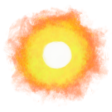Reverse chronological numbers in a text document with Textmate
- Open a new document in Textmate and add the amount of carriage returns matching the number of items you want.
- Top menu: Bundles → Text → Add Line Number to Document.
- Top menu: Edit → Select → All, then Text → Transpose.
· ˖ ✦ . ˳
Come with me in creative journeys through music and play by subscribing to my YouTube and Twitch channels. ❤︎ Did you enjoy this post? You can buy me a moment of time.
Possibly Related:
- Create new Textmate bundle or snippet using Bundle Editor
- Select every other line of a text file on Textmate
- Make a website
- Crop video with Photoshop
- How to turn off Fujifilm X100VI LCD screen with a button press
˳ · ˖
Prior entry: Apocalypse Tank Down
Next entry: Waltorious on Wild Metal Country