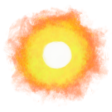Copy and paste SVG code into Illustator for editable vector image
Today I learned that you can copy scalable vector graphics (SVG) code in text form from anywhere and paste it into Adobe Illustrator to make an editable vector graphic appear.
For example, you can copy SVG code generated by an orthographic map projection from within its page source and paste it into Illustrator to get an editable vector file of the globe image.
Nota bene: The above code was simplified to latitude and longitude lines only to reduce file size for this example.
Idea: Make a web page that lets you spin a globe with latitude and longitude lines to a desired orientation and then download the image in SVG format with the click of a button.
· ˖ ✦ . ˳
Come with me in creative journeys through music and play by subscribing to my YouTube and Twitch channels. ❤︎ Did you enjoy this post? You can buy me a moment of time.
Possibly Related:
- Uniting people
- We need cooperation to save our world
- Goodbye, Sebastião Salgado
- Infinite world generation with wave function collapse algorithm
- Crop video with Photoshop
˳ · ˖
Prior entry: G.Projector
Next entry: ♫ Satellite