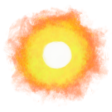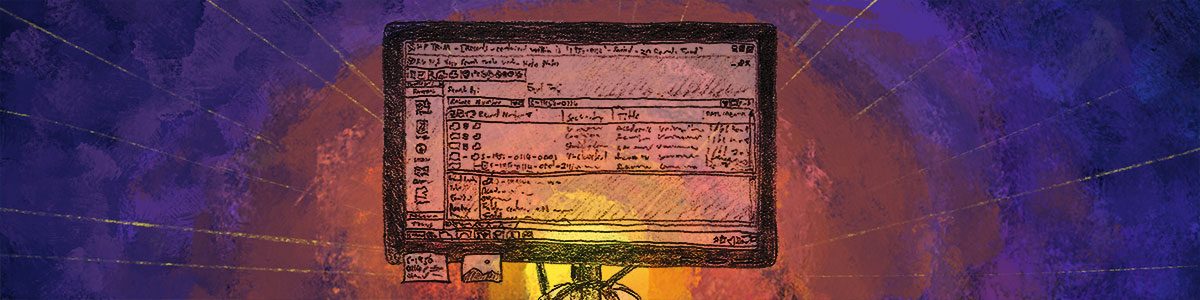Displays
I’ve been thinking about displays, or computer screens, or monitors, and would love to hear about what people use since we spend so much time looking at the things. Want to share your experience? Click on these words and complete the poll:
✨ 🖥️ ✏️ Hypertexthero Displays Poll ✏️ 🖥️ ✨
A display lets us see the output of our computer systems unfolding before our eyes, giving us a window to our and other worlds , often in the form of countless little colorful magic crystals that twist and give the illusion of images in front of us.
My main display is a 27 inch Gigabyte M27Q (user manual), which I use for my day job as a graphic designer and photographer, since it has DC (direct current) dimming instead of Pulse Width Modulation (PWM) for brightness regulation, which reduces eye strain. PWM — backlight flickering — is one reason why some screens or televisions have “stop motion weirdness” that I find difficult to describe.
An ASUS ProArt PA278QV is now my secondary screen, also a 27 inch monitor, meaning the diagonal distance across the screen is approximately 27 inches, around 68.5 centimeters.
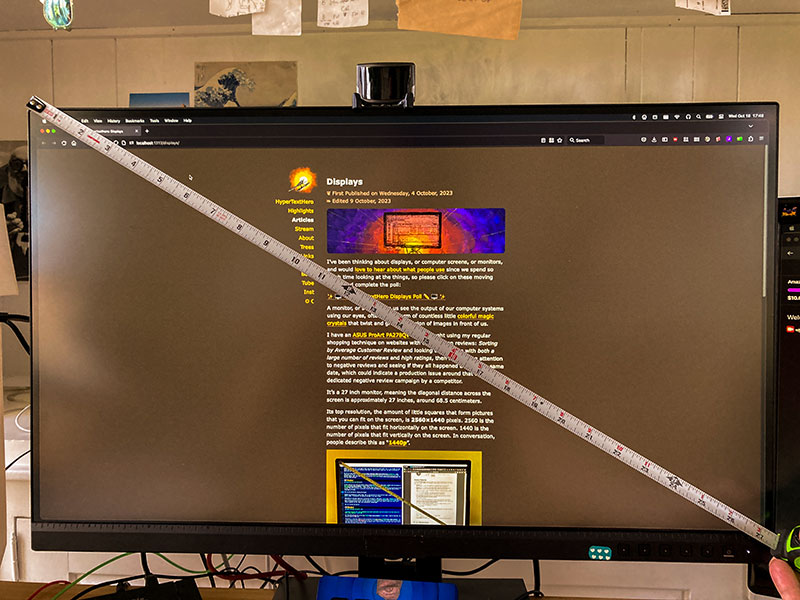
Their top resolution, the amount of little squares that form pictures that you can fit on these screens, is 2560×1440 pixels. 2560 is the number of pixels that fit horizontally on the screen. 1440 is the number of pixels that fit vertically on the screen. In conversation, people usually describe this as “1440p”.
I always forget what the resolution numbers are for display marketing-speak, so I’m noting them here:
1080p = 1920×1080
1440p = 2560×1440
4k = 3840×2160
I don’t use 4k resolution on a 27 inch screen because that amount of pixels makes everything look tiny to me, which strains eyes, and in the case of video games, can make things move more slowly as the video card needs to do more work to handle more mini squares.
You can use software scaling, but depending on your particular screen’s resolution and pixel density, there may be problems with moiré patterns, blurry, shimmering images, and even more labor for your poor video card, so I stick with 109 pixels per inch (PPI) on a 27 inch, non-retina screen (retina = 218 PPI).
The refresh rate of the ASUS monitor at any resolution is 75Hz, which means it draws and updates the little squares on the screen 75 times every second. This is important for your eyes and comfort while using a computer, especially when playing video games with movement and animation.
Anything less, like 30Hz, can make you feel like you are watching a someone verbally describing what is happening on the screen while shaking a book at you.
Anything more, and, well, it may be hard to go back, though I find that watching moving images in high resolution and high frame rates, higher than around 90fps, makes the thing I’m watching look weird and artificial, like the lighting and motion in TV soap operas compared to cinema, so I keep my Gigabyte M27Q’s refresh rate setting at 60Hz, despite its 144Hz ability.
More is not always better, and to protect your mind’s health it’s good to remember to be satisficed, or that good enough is good enough.
Image quality and color reproduction of both displays is very good, which is important to me as I also use it for photo editing and graphic design by connecting it to a Macbook Pro.
Both have decent stands that are vertically adjustable, important for ergonomics, though you may need to put some encyclopedias under them if you are Gheorghe Mureșan, or get a VESA mounting arm. The ASUS can also be rotated, and I have it set vertically.
Also, both screens are physically quite…creaky. That is, when you hold the screens with both hands, their plastic frames make a creaking sound, so you have to handle them carefully should you need to move quietly to smash them on the head of an intruder sneaking around your apartment, or a zombie or thug.
So those are my current thoughts on computer monitors.
Now go read about the ones in Star Trek The Next Generation, and remember to look and walk outside regularly, if you can, too.
· ˖ ✦ . ˳
Come with me in creative journeys through music and play by subscribing to my YouTube and Twitch channels. ❤︎ Did you enjoy this post? You can buy me a moment of time.
Possibly Related:
- Can we make a computer screen light in color when turned off?
- Engagement
- 240p Resolution on Cathode Ray Tube vs Liquid Crystal Displays
- Do high refresh rate monitors make it hard to go back?
- Personal computer
˳ · ˖
Prior entry: Good to take a break
Next entry: Atomic Habits Summary