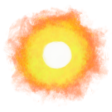- Firefox Keyboard Navigation Tip ➶
-
Search for text when I start typing allows you to quickly navigate to text or hyperlinks in a web page. This feature has two modes. Press / and start typing to search all text on the current page, or press ’ before your string to search hyperlinks only. Firefox will highlight matching text or hyperlinks as you type.
Press ’ followed by a word in the hyperlink you want. Then press Return and the link is followed.
˳ · ˖
Prior entry: The Day We Fight Back
Next entry: Map Projections for D3