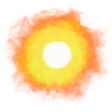- TwitchTest for Dropped Frames Troubleshooting ➶
-
An excellent tool recommended by the OBS Project which I am using to try and find the source of my stream stability issues.
Here are my results. It looks like Chicago is my best bet, followed by New York and Ashburn, despite Toronto being closer!
Another tip:
- Start a stream in OBS with the Settings → Stream → Enable Bandwidth Test mode checked.
- After a minute or so, click Help → Log Files → Upload Current Log File → Analyse. A helpful web page will load telling you about your log and OBS config!
Here is what Jim, Open Broadcaster Studio’s lead developer says about the whole thing. Well worth reading, because it includes a detailed explanation and mentions raccoons.
I wrote all this for you. Yep, you on twitter there. For some reason I guess I just sort of snapped and wrote this entire thing just now. I did it because I literally cannot control the send function, because network congestion is not my fault, because there are a million and one reasons why network congestion can occur, and of course because I love you.
Go give Jim a few bucks a month for his work if you use OBS and can afford to.
Things to do from my end that will turn this weekend into a troubleshooting technical festival ┻━┻︵(°□°)/︵ ┻━┻:
- Call my WISP and ask them to send me a new base station.
- Buy and install a fan on my WISP base station. It has a reputation for overheating and I thought I had fixed that by getting a dedicated wireless router and plugging only the LAN cable from the streaming computer into it, but the problem is back now.
- Meet local neighbors and then write to the mayor and city council members of the town nearby and ask them what it would take to get cable down the road!
· ˖ ✦ . ˳
Possibly Related:
- HyperTextHero Streaming Guide
- New Cheer Bit Numbers
- Watch Dogs: Legion Crash - Event ID 0 from source nvlddmkm cannot be found
- Change Permissions of All Folders and Files Recursively
- Potential Fixes for Low Audio Volume on Windows
˳ · ˖
Prior entry: Impossible
Next entry: Rogue-Lite Flight Sims