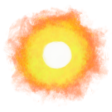- Solution for Logitech F310 Controller Not Working with macOs ➶
-
- Disconnect the F310 from your Mac.
- Behind the F310 switch X to D.
- Hold the Logitech button on the front-middle of the F310.
- Connect the F310 to your Mac, and release the Logitech button.
The gamepad should now work. Test by pressing the MODE button, which should turn the LED on and off.
Fan of retro games and want a nicer controller? Me too. I’m looking at the 8BitDo SN30 pro and Pro 2.
· ˖ ✦ . ˳
Come with me in creative journeys through music and play by subscribing to my YouTube and Twitch channels. ❤︎ Did you enjoy this post? You can buy me a moment of time.
Possibly Related:
- Abject Audio Inputs
- Show time in other time zones in macOS menubar
- Img
- Pixel Heart
- Generation Zero RC Toy Car Not Working
˳ · ˖
Prior entry: Maidenhead Locator System
Next entry: System Shock Oral History