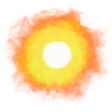- Keep Starfield Running With Music Playing in the Background When Not in Focus ➶
-
-
Start Starfield, wait for the main menu to appear.
-
Open the Console by pressing ~ located above the Tab key.
-
Copy and paste the following into the console and press Enter:
SetINISetting "bAlwaysActive:General" "1" -
Copy and paste this text into the console and press Enter:
SaveIniFiles -
Close the Console by pressing Esc and restart the game.
Thanks to forgenvash in the above thread for this!
-
· ˖ ✦ . ˳
Possibly Related:
- Starfield Update
- Starfield #41 New Game Plus
- Watch Dogs: Legion
- Todd and Ted Talk Starfield
- Omega: The Last Days of the World
˳ · ˖
Prior entry: Retro Achievements
Next entry: Play Pong