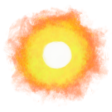- Nvidia Noise Suppression in OBS ➶
-
Have an Nvidia card and want to try their noise suppression tech?
- Download the Audio Effects for your Nvidia card from the above link and install the package.
- In OBS open Filters for your mic, then add “Noise Suppression” and choose the Nvidia option from the drop down menu.
Be advised that I tried it and didn’t think it did any better than OBS’ regular Speex method, so I uninstalled it.
· ˖ ✦ . ˳
Come with me in creative journeys through music and play by subscribing to my YouTube and Twitch channels. ❤︎ Did you enjoy this post? You can buy me a moment of time.
Possibly Related:
- The world of harmonics
- Foley
- What frequency really means
- Sound Space
- Experimenting with sound in the 19th century
˳ · ˖
Prior entry: ♫ I Walk On Guilded Splinters
Next entry: KISS Principle