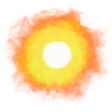Search for text in filenames in macOS
- In the Finder, click the search bar on a window or press Cmd-F.
- Make sure Kind is set to Any.
- Click + and in the drop-downs choose Name and contains and type the_text_string_you_are_looking_for in the input field.
· ˖ ✦ . ˳
Possibly Related:
- Select every other line of a text file on Textmate
- Create new Textmate bundle or snippet using Bundle Editor
- Show time in other time zones in macOS menubar
- ESAK
- Crop video with Photoshop
˳ · ˖
Prior entry: The Nature of Code
Next entry: 0-G Combat 💫 Starfield #9, #10, #11