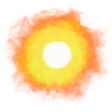HyperTextHero streaming guide
What I’ve learned from streaming, or broadcasting video while talking on the internet, so far. An article-in-progress to remind and teach myself things I forget while sharing what I learn from others.
Summary:
- Set a schedule then stick to it like a reliable clock. Streaming is a marathon, not a sprint. Think in months or years, not days or weeks.
- Use a decent mic with good sound levels and balanced audio. Have good production values.
- Avoid playing games everyone else plays with thousands of viewers. You’ll lower your chances of having people find your stream. Write elsewhere on the internet to lead people to your stream with links.
- Don’t get lost chasing numbers. 1080p and 60fps are lovely, but the bitrate needed to run this closes the door for lots of potential viewers using low-speed internet connections. Test your constant upload throughput using a 6mb test to a Twitch server near you.
- Be yourself, and be personable, appealing, entertaining.
Speaker
Your personal voice. Who are you? What interests you? Why broadcast? What is your intent?
Remember moments together with distant friends? Find new friends? Share knowledge? Notice I did not include make money here. Don’t quit your current job.
Combine two things you are fairly good at. What do you genuinely enjoy and perhaps can talk about in depth? What’s something different or crazy within the realm of reason that no one has done before in that way?
Audio
Bad audio makes people go away. At least get the following audio settings sorted with filters no matter what mic you are using:
- Noise gate/expander
- Equalization (EQ)
- Compressor
- Limiter
- Noise suppression
Here’s how to play music on stream that doesn’t get recorded to VODs, which helps you avoid copyright troubles while the industry is still figuring out how to let people listen to music in public, for goodness’ sake.
Schedule
Try setting a consistent schedule and sticking to it.
Don’t stream for long hours. Stream for 2–4 few hours, when your schedule says you will, consistently.
Take regular breaks, maybe using timers. Drink water. Take care of your health and think about ergonomics.
Audience
- Who do you want to talk to?
- What do you want them think and feel when they visit your stream?
- Moderation. Well-defined rules and code of conduct. Keep troublemakers away.
Off-Stream
It is difficult to be found on Twitch itself, so write a blog, share personal experiences and expertise elsewhere, like Reddit, with your profile name matching your Twitch name. Post links to helpful content on your blog that points back to your stream.
Set up a Discord channel if you feel it may add to the stream and commit to moderating it, too. Be sure to set up rules and keep it safe to avoid trouble.
Go for a walk, preferably in nature. Excercise regularly.
Video
What screen resolution and internet speed (bitrate) should you use? See Twitch’s own guidelines and remember that increasing your bitrate can improve your video quality, but only up to a certain point.
Lower your bitrate to improve your stream stability. Dropped frames?
The most likely reasons are that your bit rate is too high or your internet connection has stability issues. See this and this post by the lead developer of OBS.
If you are using Twitch, use TwitchTest to test and then choose servers with at least 80 quality (baseline) or above.
Tech
=todo:
- PC
- Camera / Video
- Green screen
- Internet connectivity
- LAN
- Wifi
- Latency. Blip tool is useful for troubleshooting. Live demo. Test your constant upload throughput.
- NDI
Software & Services
- OBS Studio
- Quick start guide
- Scenes
- Sources
- 👆 Audio settings
- Audio filters
- VST Plugins
- OBS Filter Hotkeys for turning audio filters on and off via keyboard shortcuts.
- Closed captions
- Waveform visualizer
- Browser Image Slideshow with captions generated from the image filenames. Supports many image types, including animated gifs, avif, svg, and bmp, and webp.
- Video filters
- Chroma key
- Twitch - Creator Camp
- Attention and etiquette.
- VIPs.
- Chat commands (!command)
- Emotes.
- Raids.
- Affiliate
- Partner
- Channel Points
- Overlays
- Alerts
- VODs
- Category - The primary subject of your stream. Think of categories like the Table of Contents on a book. Usually the name of the game you are playing, or the thing you are primarily doing, like cooking, music, art, or just chatting. ¶ If you are starting out and love a game that everyone else loves or that just came out and everyone else is playing it, few if any will find you because most will be watching other established streamers play it. ¶ Consider waiting until the game is not as popular any longer, or play another game you like that is more obscure, so that your stream is visible near the top of the page.
- Tags - Keywords to help others find your stream, like those on the index of a book. For example, you can use the ClosedCaptions keyword to indicate that you have closed captions enabled to help users who like streams with closed captions to find your stream when they filter by tags.
- About page - Who are you, what do you like, what do you do, and so on.
- Highlights - Consider add stream markers at any exciting points of your stream (they are an option on the Twitch Dashboard), and later use these to create short highlights that you can also export to YouTube and place in a Highlights playlist filtered by last-published.
- Clips - It’s better if viewers clip your content, as you can then feature it on your homepage, but it’s also helpful to clip your own, and this is my clipping process. Clips or stream markers not working? Try this.
- Subscriptions
- Follows
- If you find you cannot follow a channel (nothing happens when you click the Follow button) it is probably because Twitch currently has a limit of 2000 follows, so if you follow more than 2000 people you won’t be able to follow any more before unfollowing some channels.
- Donations
- Charity
- Camo Studio to turn old phone into webcam
- StreamElements, bits, timers, polls, variations for custom bit alerts
- Better Points
- Triggerfyre
- Firebot and its docs
- Multistreaming
- vdo.ninja (docs, source code on GitHub) to bring live video from smartphone, remote computer, or friends into OBS.
- YouTube
- DMCA, copyright
- Audio libraries
- Avatars (vtubers)
Troubleshooting
Troubleshooting stream stability issues:
- Twitch broadcasting guidelines with information on encoding, internet speed (bitrate), and video quality.
- Stream inspector. Make sure to click the ‘Help Guide’ button on the top for extra information.
- A relatively recent Reddit thread with sensible performance tips.
. . ˚ . ੈ ✧̣̇ ˳ · ˖ ✦ .
· ˖ ✦ . ˳
Possibly Related:
- Separate Audio in OBS
- Twitch Schedule
- Image slideshow for OBS with captions generated from filenames of images in a folder
- HyperTextHero Lego camera holder
- Potential fixes for low audio volume on Windows
˳ · ˖
Prior entry: TIL: The Ten Thousand Bowls of Oatmeal Problem
Next entry: Silica