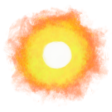Terraria
Digging into the pixels in my text editor to make a cosy home for notes about pixel art-powered 2D game Terraria along with links to Terraria videos from the Hypertexthero Twitch livestream: 3 2 1
2025-03-27
Terraria loading on your second screen rather than the main one? Press WindowsKey + Shift + → to move it to the other one, you overwrought streamer.
2024-12-27
Terraria is a sort of 2D Valheim.
2024-12-20
For a more comfortable user interface, when in-game click on Settings on the bottom-right and increase Zoom and UI Scale.
Hold Left Ctrl to see a preview of placement. Cut with axe, dig with pick, etc.
Press Esc to open inventory and build a workbench by right-clicking on its icon in the crafting menu on the left of the screen. When near the workbench other items appear in the crafting menu. For example, build many arrows by right-clicking on their icons continuously, then left-click on the inventory slots on the top of the screen to place them in your inventory.
Cut some trees and build a house (walls, roof, door) as soon as you can for protection from enemies, especially zombies and other abominations that come in the night. Build by dragging the wood to the top inventory bar, then press the number corresponding to the wood and left-click on the screen to build. Don’t worry, you can plant more trees.
Build background walls to complete a house (they look like a brown 4-block square). The simplest house is a box with background walls, and a door. If you add a table, a chair, and a light source like a torch an NPC will move in who can then give you tips. Right-click on the NPC, select Crafting, drag an item from your inventory to the Place a material here slot to see what you can build with it.
Thanks UK_Oxide for many of these tips, and to Mike P for joining me in my first coop Terraria game!
· ˖ ✦ . ˳
Come with me in creative journeys through music and play by subscribing to my YouTube and Twitch channels. ❤︎ Did you enjoy this post? You can buy me a moment of time.
Possibly Related:
- Deep Rock Galactic
- Freedom Fighters & Reaper Just In Time
- Freedom fighters valise delivery & night poster run
- Arc Raiders
- Cooperative video games
˳ · ˖
Prior entry: Demos
Next entry: On Exactitude in Science