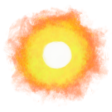Fly to any GPS coordinates in Microsoft Flight Simulator 2020
-
Get the Global Positioning System coordinates in decimal notation from any map service. On Google Maps, right-click anywhere on the map and then click the GPS coordinates decimal numbers such as 36.01983, -75.66880 to automatically copy them.
-
Paste the coordinates in the search bar on the top-left of Microsoft Flight Simulator’s World Map screen, then click on the coordinates to place a Custom waypoint on the map.
-
Click on the waypoint and set it as the departure or destination.
Happy landings!
· ˖ ✦ . ˳
Come with me in creative journeys through music and play by subscribing to my YouTube and Twitch channels. ❤︎ Did you enjoy this post? You can buy me a moment of time.
Possibly Related:
- Best Cessna 152 for Microsoft Flight Simulator
- MS Flight Simulator 2024
- Roguelite flight sims
- MSFS 2024 wishlist for 2026
- Does Microsoft Flight Simulator Simulate the 2024 Total Solar Eclipse?
˳ · ˖
Prior entry: What Bennet Foddy is currently reading
Next entry: Pixii Max Digital Rangefinder Camera