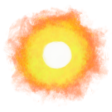Grand Theft Auto V online cooperative play guide and PC keyboard bindings

I bought the original Grand Theft Auto during one of the unhealthiest times in my life in a shop called Game in Bournemouth. I had never heard of it, and neither had anyone else.
Eating full English breakfasts and washing down fast food with beers were the order of things at university, and being particularly sleepy in the studio the next day, my friends asked whether I had gone out the night before. I replied “No, but I did stay up until 5am playing a game called GTA!”
The first GTA was a top-down view of a city with 3D buildings where you moved a pixelated avatar that could steal cars and use them to cause mayhem in a loose story while escaping the police and other authorities.
Eventually the game series became fully 3D, saved me from road rage when I used to commute by car, and home rage when morons in real vehicles blasted loud sound waves that bounced around the walls of tiny apartments in NYC.
GTA online is healthy, if you play it properly, without hackers or bullies. Here’s how.
Play GTA on PC using mouse and keyboard controls together with your friends:
Get Grand Theft Auto 5 and have your friends with PCs do the same, then start a friends-only session like this:
- Start GTA and choose Play Grand Theft Auto V so you begin in Story Mode which is still faster.
- Once you are in Story Mode, press Esc to open the Pause Menu.
- Click the Online tab and select Play GTA Online, then Closed Friend Session, and Ok.
You’ll find yourself in a game instance, also known as a “lobby”, only accessible to you and your Rockstar Social Club friends. Ask your friends for their usernames, and:
- Press the Home key on your keyboard (if you don’t have a full-size keyboard with a Home key, navigate to Social Club through the pause menu by pressing Esc and Caps Lock).
- Select the Social tab on the top, then click on Find Player on the left-hand menu, type in your friend’s username and click on the loupe icon or press Enter.
- Click on the sillhouette-with-a-plus+sign icon to send a friend request.
Tell your friends they can accept your request by following the steps directly above and clicking on Accept when they see the request. They can then meet you in the game by pressing Esc, navigating to the Online tab and clicking Join Friends.
They’ll need to complete a tutorial mission or two that introduces their avatar to the game before you can play together, which takes around 30 minutes.

GTA Online Mouse and Keyboard Control Bindings
- Pause is Esc. Also opens clickable 🗺️ map and game options
- Forward or Throttle Up is W
- Back or Throttle Down is S
- Left or Yaw Left is A
- Right or Yaw Right is D
- Sprinting is Shift
- Jump, Climb Obstacle, Handbrake or Dodge is Spacebar
- Take Cover and GED DOWHN is Q
- Roll Left is Num 4
- Roll Right is Num 6
- Pitch Forward is Num 8
- Pitch Back is Num 5
- Aim is right mouse 🐭 button (I like setting it to Alt, too)
- Shoot is left mouse 🐭 button
- Weapon Select wheel is Tab
- Grenade/Sticky Bomb is G
- Reload or Light Melee Attack is R (may want to change this)
- Radio Station Select wheel or Heavy Melee Attack is Q
- Toggle Weapon Accessory is E
- Drop Ammo, Weapon is F9, F10
- Phone is middle-mouse 🐭 button or Up Arrow ↑
- Change View is V (includes 1st person view)
- Look Behind is C
- Get in Vehicle is F
- Interaction Menu is M, to access GPS, inventory, style, special ability, etc.
- Radar Zoom & Multiplayer Info is Z (press twice for larger map)
- Push to Talk in voice chat is N
- Text Chat to Everyone is T (type and press Enter)
- Text Chat to Team is Y
- Point At is B
- Special Ability is Caps Lock
- Horn is E
- Lights is H
You can also use a gamepad or joystick to vroom up and off of the nearest hill with the vehicle of your choice, if you prefer, and without needing to worry about random players attacking and hackers hacking in Freemode sessions, you can also safely turn off the game interface including the mini-map that shows potential threats nearby, and use Grand Theft Auto as a screensaver or digital art landscape in which to hang out with nice people.
Leaping automobile stunts and derbies of destruction await in a video game I’ve described thus:
A snapshot of our time in light, language, music and movement. Sharp criticism of the current biggest-stick-carrying group on our little planet. Also a great multiplayer personal computer game with some flaws. Excellent screensaver and ambient music player. Useful for driving instruction.

Want to geek out in Grand Theft Auto 5 without going online? One of my favorite things to do other than driving around admiring the game world is make videos using the in-game video editor. Here are a few:
· ˖ ✦ . ˳
Come with me in creative journeys through music and play by subscribing to my YouTube and Twitch channels. ❤︎ Did you enjoy this post? You can buy me a moment of time.
Possibly Related:
- Condensed Anthem Lazer Power: Frostblade NeWT
- Personal computer
- Pause
- Between Rock and Hard Place
- The Making of Grand Theft Auto
˳ · ˖
Prior entry: Wednesday Noita: Underwater
Next entry: Why Birds Can Fly Over Mount Everest