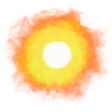- Wacom Intuos Mapping Screen Area Empty in macOS 13.1 Ventura ➶
-
Update: 2023-01-14 I restarted the system a couple of times and everything works normally again.
I’m using an Intuos Pro S (PTH-451) with tablet driver 6.4.1-1 and the Screen Area drop down menu of the Wacom Tablet Mapping settings is empty in macOS 13.1 Ventura, so I cannot restrict the tablet area to only one monitor.
Also, the Tablet Area drop down menu below has all its labels appearing simultaneously.
If you know of a solution or workaround for this apparent bug please let me know or comment in the Reddit thread.
Thank you!
· ˖ ✦ . ˳
Possibly Related:
- Wacom Intuos macOS Ventura Fix
- HyperTextHero streaming guide
- Watch Dogs: Legion Crash - Event ID 0 from source nvlddmkm cannot be found
- Change Permissions of All Folders and Files Recursively
- Potential fixes for low audio volume on Windows
˳ · ˖
Prior entry: CSS text shadow effects
Next entry: Native Audio Capture in OBS v29 macOS Screen Capture