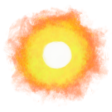Square brushes in Photoshop
Today I learned how to find hidden square brushes in later versions of Photoshop:
- Click Window → Brushes on the top menu.
- Click on the ≣ icon on the top-right of the Brushes window and select Legacy Brushes, then click Ok.
- A Legacy Brushes folder will be appended to the list of brushes, and inside you will find a Square Brushes folder.
Now we can more easily experiment with pixel art to make more emotes for the stream!
· ˖ ✦ . ˳
Come with me in creative journeys through music and play by subscribing to my YouTube and Twitch channels. ❤︎ Did you enjoy this post? You can buy me a moment of time.
Possibly Related:
- Crop video with Photoshop
- For Love of Pixels
- Terraria
- How to turn off Fujifilm X100VI LCD screen with a button press
- Copy and paste SVG code into Illustator for editable vector image
˳ · ˖
Prior entry: The Ground Itself
Next entry: Ian Currie is a Writer on the Jagged Alliance 3 Team