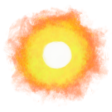Crop video with Photoshop
Here’s how to crop or cut the width and height of a video to make it smaller using Photoshop.
- Open the video with Photoshop.
- Click Window → Timeline if the Timeline window does not appear on the bottom of the screen.
- Press c to activate the crop tool and click and drag on the video to select the area to crop.
- Click on the swooshy ➦ arrow on the bottom left of the Timeline window, select preferred render settings and click the Render button to save it in a format of your choice.
· ˖ ✦ . ˳
Come with me in creative journeys through music and play by subscribing to my YouTube and Twitch channels. ❤︎ Did you enjoy this post? You can buy me a moment of time.
Possibly Related:
- Square brushes in Photoshop
- Crop and scale videos in Adobe Premiere to remove borders
- Short form video
- Seamless looping Spotify canvas video clip with iMovie
- How to turn off Fujifilm X100VI LCD screen with a button press
˳ · ˖
Prior entry: Genie 2
Next entry: New emotes