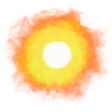Valheim server trouble
Having trouble connecting to a Valheim server that has been set up by yourself or a kind friend? Try the following:
Regular In-Game Server
Having trouble finding a server hosted from within Valheim? Try this:
- Make sure all people who want to play together are logged into Steam Friends & Chat.
- Make sure you or a friend started the server with the Start Server checkbox checked.
- Make sure the person who started the server is in-game on the server.
- Have the person who started the server open Steam Friends & Chat, click on the name of the person who needs to be invited, and click Join Game.
Dedicated Server
For dedicated server connection issues, try the following:
- Make sure the dedicated server is set up and running.
- Open Steam and launch Valheim. Create a character if you haven’t already.
- Alt-tab back to Steam and on the top menu click View → Servers.
- On the bottom-right, click Add A Server and type the server DNS name or IP address followed by a colon and 2456, 2457, or 2458. For example: servername.host.tld:2457 or 00.000.00.000:2457. Then click Find Games at This Address, then click the server name in the server list, then on Add Selected Game Server To Favorites.
- Double-click the server name in the favorites list (if you don’t see it, click the Refresh button on the bottom). Type the server password and click OK.
- Alt-tab back to Valheim, select the character you want to play with and click Start. Type the server password in the input that appears then press Enter.
Hopefully this will fix your Valheim dedicated server troubles.
Enjoy the digital wilderness and come visit me on Twitch from time to time!
· ˖ ✦ . ˳
Possibly Related:
˳ · ˖
Prior entry: Weekly Highlights 19
Next entry: Epic Daily Views of Earth