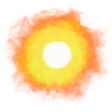War Thunder airplane keyboard bindings
Here are my keyboard bindings for War Thunder propeller airplanes: WarThunderKeyboardBindings-Hypertexthero.zip
There are two files in the archive:
hypertexthero-MOUSE-war-thunder-keybinds.blkhypertexthero-STICK-war-thunder-keybinds.blk
The first one is for mouse and keyboard control and I use it when playing War Thunder in Arcade or Realistic Air Battles. See how to fly with them.
The second one is for my VKB Gladiator NXT control stick, which I use when playing in Simulator Air Battles. (Nota bene: Once I get a jet I will add more items to the list. I have not mapped the controls for Tanks or Ships or Helicopters, yet).
To load them in your game, extract the files to wherever you like in your computer, then, in War Thunder, go to Controls on the top-left of the screen, click on the Import From File folder icon on the bottom-left, and load one of the two files.
These are the most important settings for my mouse controls, in the MOUSE file:
- Pause is Esc. Use it to access game options.
- Toggle View is V
- Mouse look activation (to look around) is Right Mouse Button (RMB) - keep it pressed down to look around your airplane
- Zoom Camera is Z and the Mouse Scroll Wheel
- Tracking Camera: Enemy is Left Mouse Button (LMB)
- Look Back is C
- Forward or Pitch Down is W
- Back or Pitch Up is S
- Left or Roll Left is A
- Right or Roll Right is D
- Strafe Left or Yaw Left is Q
- Strafe Right or Yaw Right is E
- Accelerate or Increase Throttle is Shift
- Decelerate or Decrease Throttle is Ctrl
- Toggle Engine Start/Stop is Right CTRL + E
- Toggle Prop Feathering is Right CTRL + F
- Flaps are toggled with F or Left Shift + F for full flaps
- Gear is G
- Airbrake and Drag Chute, for the planes that have them, are B and Left CTRL + P
- Guns are all Spacebar, with Small-calibre guns being having a secondary bind of 1 and Large-calibre guns 2
- Bombs are 3 (bomb bay doors open with Left CTRL + B)
- Guided Bombs are Left ALT + 3
- Rockets are 4 or R
- Rocket Salvos are Left ALT + 4
- Lock Target is Middle Mouse Button (MMB)
- Aerobatics smoke is Alt + S
Finally, turn off UI elements with Left ALT + Z, because I like taking pretty screenshots of the game.
How To Fly
Use the mouse to gently fly and aim your aeroplane, look around by pressing and holding the Right Mouse Button (RMB), use W A S D and Q E for maneuvering. Use your Middle Mouse Button (MMB) to lock onto a target, the Mouse Scroll Wheel or Z to zoom in, and Spacebar to fire.
Found these useful? Follow my livestream on Twitch and subscribe to my YouTube channel!
Never played War Thunder before? Use this link to register and turn on two-factor authentication to receive 50 Golden Eagles.
Spend a lot of time flying in the digital skies? Don’t forget to take regular breaks, and try to exercise daily.
Thank you, and happy flying!
· ˖ ✦ . ˳
Possibly Related:
- Simulator keybinding locations
- Condensed Anthem Lazer Power: Frostblade NeWT
- Personal computer
- Piano Booster
- Piano chords
˳ · ˖
Prior entry: DCS Liberation Dynamic Campaign
Next entry: C172 G1000 Float Variant Microsoft Flight Simulator Livery Help