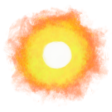Thoughts on the Fujifilm X100 digital camera series
Here are my notes ⇣ about the Fujifilm X100 series of digital cameras (currently the Fuji X100VI) that I’ve been using since 2013 when I bought an X100S after photographing with Leica M9, M8, and M3 rangefinders and other cameras for many years. Links to videos and photos will appear shortly.
X100VI
I wrote a postcard from Seattle to the boss at Fujifilm with thanks for making the X100VI and asking how to get one more quickly to The Camera Shop in Traverse City, Michigan, where I was on the wait list for the illusive camera after paying an advance in February 2024.
Not sure if the card helped, but I got a call from Molly and drove up to get my X100VI (here’s its manual) in September 2024.
The X100VI is somewhat popular due to social media marketing dance meme craziness and its classic film camera looks inspired by the Leica M3 design. It does deserve to be admired since it’s a very nice digital camera with unique features:
- Both an electronic viewfinder (EVF) for precise focussing and exposure preview, and, most exciting for this candid photographer, an optical viewfinder (OVF) with a clear view of the real world with a frame over it. Each can be quickly switched to using a lever selector on the front of the camera, and the X100VI can even place a thumbnail of the EVF view on the corner of the OVF, which they call the Electronic Range Finder (ERF) so you get both EVF and OVF simultaneously. This thumbnail gives you a glimpse of the balance and composition of the photo in the corner of your real-world optical view. Bravo!!
- Weather sealing for wet conditions.
- Neutral Density (ND) filter.
- A quiet leaf shutter that lets you sync flash at most any speed.
- Ability to transfer photos to your pocket computer or up to the “cloud” wirelessly. Not something I’d use regularly, unless in a remote place on assignment with no computer.
- Giganto 40 megapixel sensor that enables the useful existence of a digital teleconverter so we have 35mm default “seeing” field of view (full frame), 50mm “looking” view (hold your arm out straight and open your hand and that’s roughly the 50mm “normal” HCB view), and 70mm “examining” portrait view. You can also get adaptors to get the 28mm “perceiving” view, and maybe 21mm “sensing” view.
- High Efficiency Image File (HEIF) format to help your storage media and your pocket manage the big files.
- Image stabilization for those who want very sharp photographs yet have shaky hands and, or, photograph in the dark.
- Even Koudelka likes it.
Though it looks like one, the X100VI is not a mechanical rangefinder camera because the control ring of the lens keeps spinning rather than stopping somewhere:
The great advantage of a rangefinder is this: With some practice and experience you can reliably focus the camera without putting it to your eye or pointing it at the subject. You can do this because the lens rotation stops at both far and close focus points and you can judge the focus distance by feeling the relative position of the finger tab on the lens, or, if you’re less experienced, by looking at the distance markings on the lens.
So not the perfect digital camera for this photographer, yet, but given the price of Leicas and their competition, it is close enough.
Thank you, Molly, Gavin, Bob, Jason, Fuji bossess and employees, ship and airplane pilots and controllers, delivery drivers, food, infrastructure, manufacturing, and government staff, artists, tax payers, and everyone else in human civilization, including you, who make the existence of a machine that records moments in time, like this one, possible.
Notes
Ongoing thoughts about the Fujifilm X100VI will be noted down here and edited into the paragraphs above over time.
- Dynamic range of the sensor is much better than the X100S, with lots of space to bring up information back up under or over exposed areas of the image (especially underexposed). Good camera for candid night photography also without flash.
- Set up > Screen Set-up > Information contrast adj. > Dark ambient lighting makes the menus red, like in a dark room or submarine. Very nice.
- Time shown on display is not time left in battery. I think it’s video time left in SD card? =todo: find out
- Important to at least try to not care what people think when making art.
- Distance marker in the EVF could be larger (the marker and one of the numbers, like 5 or 7).
- ERF shows film simulation. Color, black and white, etc. I like to keep the preview image on black and white with a yellow filter. Form and balance 1st. Color 2nd.
- The typographical baseline of shutter speed numbers align to marker. Best if it aligned with the center of the shutter speed number instead, which would make the setting clearer at a glance. Better usability wins over typographic rules.
- Face detection seem to only work in through-lens digital shooting mode? A curiosity mainly and not something for me as I’m used to using distance meter in X100 series.
- Camera feels nice in hand, smooth controls, not too heavy. Solid.
- Need to press release half-way for metering when using flash, or you’ll have a ~1 second delay from shutter press to release.
- “Reverse smile” of Romans. Eyes smile ︵ ︵ while mouth remains fairly thin — need to look at eyes to see the soul.
- Lightroom speed editing RAW 44.1 MB X100VI files in a 500 GB portable SSD attached to a MacBook Pro M1 with 32 GB of RAM is fast. HDD is much slower.
- High ISO images up to 12800 have fine grain and manageable mottling, with discernible noise patterns in blacks only when pushing exporuse over 2 f/stops. Still best to limit to ISO 6400 and use lower shutter speed. Does image stabilization (IS) come on always? Haven’t tested it much and don’t see an IS icon when shooting. =todo: Test IS.
- Converting HIF files to DNG makes the fan turn on in my M1 Macbook Pro.
How to turn off Fujifilm X100VI LCD screen with a button press:
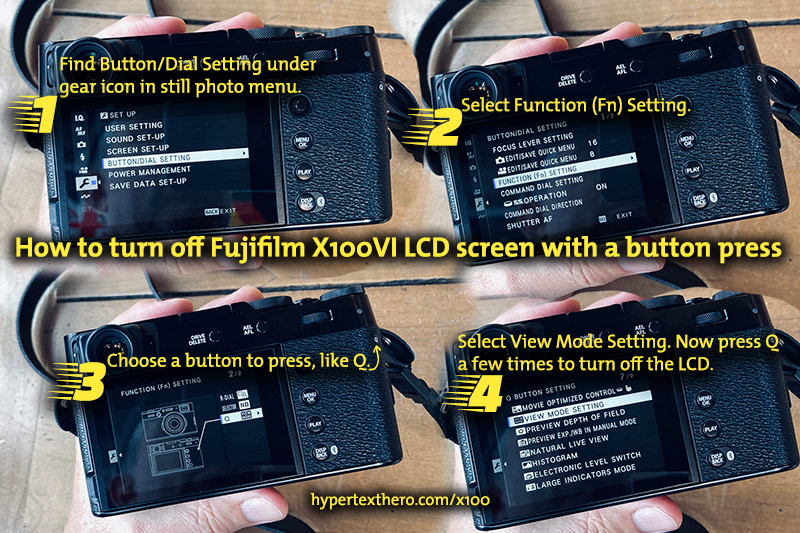
- Shoots film in Log format. Stereo mic with noise-reduction filter as an option.
- Many braketing and filter options to create particular effects like panoramas and classic film simulations in-camera (press Drive/Delete button to access the menu).
- Mechanical ISO selector by lifting the shutter speed dial and rotating it, thus changing the numbers in a little window on the dial. Beautiful old school design.
- Default ISO sensitivies from 125 to 12800, and auto ISO available so you can set a particular shutter speed or aperture and have the camera automatically change the ISO to get a good exposure. High-sensitify “extended” ISO values of 25600 and 51200.
- Check focus either on LCD or in the Electronic Range Finder (ERF) by pressing the rear command dial.
- Story about accidentally dropping and kicking the X100S, which kept on going.
- Lightroom performance. Is it slow? How are the RAW files without the bayer filter over the sensor?
- Insert Yakuza 0 reference about difficulty of finding camera, like fighting for real estate in Tokyo.
- Wanted: Trip to Japan to photograph.
- 2 million menu settings. Needed to study the manual to understand how to turn a lot of things I don’t need off.
- X100S candid photos.
- User interface. Touch screen.
- Check and report back on battery life of the official Fuji NP-W126S and perhaps other batteries.
- No charger included (Fujifilm BC-W126S Battery Charger). Needs to be purchased separately. We can charge the battery inside the camera by connecting it to a computer using an included USB-C cable.
- X100VI is around 50 grams heavier than prior X100s.
- Tiltable LCD monitor.
- Manual ISO selector.
- If uninterested, lazy, or lack the time to develop raw images in your own workflow, there are a selection of film simulation settings that are applied to JPEGs in-camera.
Other interesting still cameras:
· ˖ ✦ . ˳
Come with me in creative journeys through music and play by subscribing to my YouTube and Twitch channels. ❤︎ Did you enjoy this post? You can buy me a moment of time.
Possibly Related:
- How to turn off Fujifilm X100VI LCD screen with a button press
- Noita
- Two thousand and twenty-four
- Flight Simulator 2024
- Pixii Max Digital Rangefinder Camera
˳ · ˖
Prior entry: ♫ Holding On
Next entry: How to turn off Fujifilm X100VI LCD screen with a button press