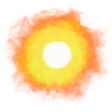Flight Simulator 2024
Notes that will coalesce into somewhat coherent writing about Microsoft’s Flight Simulator 2024, which you plan to use for most of your flights in a flight sim voyage around the world.
Videos of flights will be recorded live on your HyperTextHero Twitch channel and stored in a YouTube playlist for posterity.
You’re most interested in flying fairly low in small “general aviation” airplanes that can land on rough terrain.
Notes
2025-06-02
I’m slowly figuring out how to edit liveries in Flight Sim 2024 by using third-party instead of official planes. I’ll have a new post about this soon which will be a condensed version of the MSFS 2020 one.
2025-02-25
Community Folder Location in MSFS2024
Steam version:
C:\Users\Your_Username\AppData\Roaming\Microsoft Flight Simulator 2024\Packages\Community
MS Store version:
C:\Users\Your_Username\AppData\Local\Packages\ Microsoft.Limitless_8wekyb3d8bbwe\LocalCache\Packages\Community
2024-10-15
In low altitude weekly challenges the point notifications would be better moved to the side of the screen as they obscure the view ahead.
2024-12-12
We can follow live airplanes from globe screen and they have a parallax effect clicking and moving the glob around.
P-51 right aileron and flaps still don’t work after latest patch.
2024-11-25
Career missions sometimes make you taxi to a distant point at the end of a different runway instead of the one you landed on.
Pilot careers seem to span the globe, with different missions in far away places, not just around your selected headquarters.
The C-172 Skyhawk startup checklist is quite detailed.
Almost crashed on takeoff due to confused camera view so found out that Shift+Spacebar resets camera view.
2024-11-23
Photo mode (Shift+V) screenshots are saved in the following location on PC: C:\Users\Your_Username\AppData\Roaming\Microsoft Flight Simulator 2024\Screenshot
To turn off waypoint and path markers in the 3D world: Settings > Controls > Tools > Assistances > Toggle Visual Assistances Display. I mapped it to Alt+V
The wings of small planes like the C-172 disappear too soon as they fly away, making it difficult to fly them from a distance in drone view. Maybe there’s a level of detail (LOD) setting that affects this? I found Air Traffic under Settings > General > Graphics > Advanced Global Rendering Quality > Advanced.
Here’s information about liveries, also known as paint jobs or skins], in the Flight Simulator 2024 Software Development Kit (SDK).
2024-11-22
Finished training and got my PPL, which unlocked career missions, after almost hitting a bus on the taxiway.
Tested how far I could push things with my first passengers, who had stereotypical dialogue that made them jankily humorous. Progression is fun!
Here’s how to turn off the copilot:
- Click your profile name.
- Customize identity.
- Co-pilot.
- Select empty space.
2024-11-21
Here’s how to turn off HUD instruments in cockpit and external views in MSFS 2024. If someone knows how to turn off copilot Christopher Walken please let me know.
The animation of the right aileron and flaps of the P-51 don’t work. Looks like a bug.
Managed to log in without issue early in the morning of the 2nd day after launch, and all the airplanes from the Standard Edition I got seem to be there. Yay!
In the First Solo Flight mission of Take off and landing flight training, I missed tower message options as I didn’t notice you could scroll down to see more of them. I think progress and scrollbars could be made more visible in the interface in general. They’re too thin.
2024-11-19
I was surprised to see the game had downloaded in less than 1 hour after I left it on while “Loading languages 7%” showed in the status bar. Many were not so lucky.
Craziest user experience problem I ran into: I clicked on the yellow “Sign in to Xbox Account” button which launched the Windows Live login dialogue, but when I tried typing in my password nothing would appear in the password input box and the cursor would lose focus!
Frustrated, I MASHED the buttons on my keyboard quickly and saw letters appear in the box once in a while, so I clicked on “Use a different sign in method” and then on “Use code sent to email address”. The input box now showed numbers instead of ••••, so by MASHING each number of the 5-digit code repeatedly I managed to eventually get each number to appear, and log in.
I left graphics settings on the recommended one for my PC (High End), and framerates in rural areas and also in NYC were good, feeling above 60fps, though I did not spend much time in the city.
Lighting seems more nuanced now, especially environmental light.

I only had two planes available, the Flight Design CTSL and the Beechcraft Bonanza G36, no C-172 for the training or career missions, so could not proceed with those. Apparently due to server issues, as communicated by GotFriends’ GotFriendsMykrode in stream chat:
It’s bugged because of the servers. They show up in the marketplace section, but have not been sent out. Seems like everyone got a different selection of aircraft randomly.
VKB Gladiator stick, throttle and rudder controls did not have automatically assigned controls, so I had to map them. I’ll add my basic controls here eventually to help others.
Menu music and ambient soundscapes are good, much better than MSFS 2020.
The Flight Design CTSL would seemingly start with no fuel despite having half the tank filled, so my first and second landings were emergency ones after airborne starts! Maybe there’s a switch to change tanks from one wing to the other that I missed.
There seems to be an audio bug where you need to move the throttle for the engine sounds to start when going into cockpit view.
The Bonanza had no sounds at all during the introduction flight in the career mode. Maybe missing files due to server issues?
There’s a volume limiter setting under Audio Settings now.
I did not see any raindrops on the windshield of the Flight Design CTSL while flying through clouds.
No flyby view button (╯°□°)╯︵ ┻━┻
You can get out of your plane and do a preflight check and walk around the world (Shift+C), and my character naturally became Harry Potter during my first stream of MSFS 2024.
· ˖ ✦ . ˳
Possibly Related:
- MS Flight Simulator 2024
- Noita
- Thoughts on the Fujifilm X100 digital camera series
- KitHack Model Club
- HyperTextHero flies around the world
˳ · ˖
Prior entry: Half-Life 2: 20th Anniversary Update
Next entry: Operation Sol Raxxla