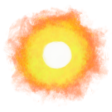Personal computer
Personal computers, or PCs, that I have used, with the current one listed on this page. Prior writeups: Condensed Anthem Lazer Power: Frostblade NeWT.
My current PC is something I assembled called Interwebs Communotron 2023 and reviews of most of its components are listed below. =todo: design logotype for this PC.
Interwebs Communotron 2023

Table of Contents
CPU
The Central Processing Unit is the “brain” of the computer, a super-fast, streamlined filing system, or data handler, as Richard Feynman describes:
One of the miseries of life is that everybody names things a little bit wrong, and so it makes everything a little harder to understand in the world than it would be if it would be named differently. ¶ A computer does not primarily compute, in the sense of doing arithmetic. Strange. Although they call them computers, that’s not what they primarily do. They primarily are filing systems. ¶ People in the computer business say: “They’re not really computers, they’re DA-TA HAND-LERS.” Alright, that’s nice. Data handlers would have been a better name because it gives a better idea of the idea of a filing system where there’s a lot of data on cards and you handle it, you take cards out, look at them, put them back, and so on.
There’s an Intel Core i7-13700K 3.4 GHz 16-Core Processor in this machine. It has worked well since building the machine in the end of 2023.
Motherboard
The motherboard is the home of computers, their Mother Base, where all the components meet and connect with each other to generate your ultimate video gaming experience.
I am using a ASRock MB ASROCK | Z790 PG Lightning and have had no problems other than becoming nervous after not seeing anything appear on the screen upon first turning on the PC; I needed to plug in the monitor to the video card instead of the motherboard HDMI port upon first boot.
Unlike Frostblade NeWT, there are no RGB lights on this board, and that is okay, even if I lose several cool gamer credential points.
Video Card
Humans are visual creatures who like looking at beautiful things, and beautiful things in computer screens look best when they contain lots of detail and move smoothly to complete the illusion that they are really there in front of us.
A dedicated video card is a second CPU, commonly called a graphics processing unit (GPU), with its own components designed for processing video images as efficiently as possible so that gigazillions of pixels can make beauties appear clearly and quickly without slowing down the rest of Interwebs Communotron 2023.
My first dedicated graphics card was a 3dfx Voodoo 2 that my father bought for me so I could fly a helicopter flight simulator called Longbow II do better work in my graphics class more efficiently. Now I have a PNY VERTO GeForce RTX 4070 Ti 12 GB, which, far from puny, looks positively gigantonormous and makes me keep the machine on its side to avoid GPU sag issues.
CPU Cooler
A computer’s data handling god makes a lot of heat in the office opening and closing so many drawers and filing cabinets at once.
And like a highly paid fashion model, even god needs a way to stay cool when working hard, so our hyper-active archivist wears a contraption that looks like a giant fan designed by Gucci attached to an Oscar Niemayer building. It is a Noctua NH-U9S CPU cooler, and possibly the most bizzarre piece of hardware in the machine.
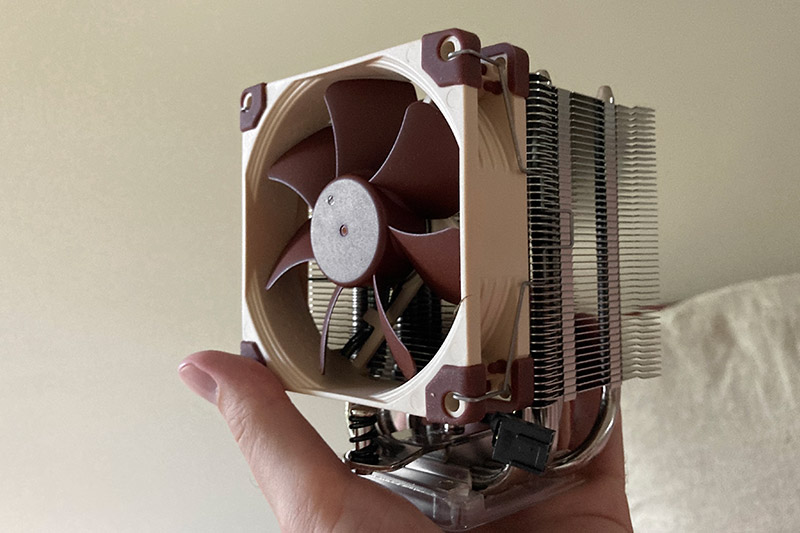
The NH-U9S comes with a mounting bracket that you attach to the motherboard, a syringe of thermal paste to be applied in the form of a 4–to–5mm–diameter dot on the CPU heat dissipator plate, the brown fan you clip to the side of the shiny silver thing, and even a long single-metal-piece screwdriver to screw it tightly onto the omnipotent archivist.
I am happy with this cooling contraption. The fan spins quickly and quietly, and I have not heard any complaints from the god working hard inside.
Power Supply
I had ordered an SFX-sized power supply that while compatible with the motherboard and case, has CPU and Mobo power cables that are too short to reach the sockets. 🤦
I returned it and got the Corsair RM850x, a little box of power that would make Geordie La Forge happy were he responsible for the smooth operation of a gaming personal computer in 2023 instead of ships that sail to other stars. It comes with plenty of wires to spread that power around to all the other components, with no Level-1 Diagnostics required so far.
Case
The Fractal North looks like it was designed by tough, sensitive wood elves somewhere in Sweden.
The wood grate thing initially caught my eye and it would look even better were it standing upright, but I worry about the weight of the CPU cooler and 4070 Ti video card warping sockets and causing problems down the line, so I stuck little rubber feet to one of the case’s sides and keep it laid horizontally, which made me realize the bottom of the case could look nicer.
Compartments are accessible and two fans are included and mounted behind the wooden grate on the front, which is also easily removable, which is nice.
The paper manual is of good quality, using black and white plus a single bright blue, almost cyan-like color, for clear instructional effect.
Thumb-screws of side compartments could use the help of a Dwarven blacksmith as their threads take a bit too much force to take hold.
Case Fan
Sleek whirly things that came pre-installed in the case. They create mini-cyclones that keep machine components feeling nice and cool.
Displays
A monitor, or screen, or display, lets us see the output of our computer systems using our eyes, often in the form of countless little colorful magic crystals that twist and give the illusion of images in front of us.
My main display is a 27 inch Gigabyte M27Q (user manual), which I use for my day job as a graphic designer and photographer, since it has DC (direct current) dimming instead of Pulse Width Modulation for brightness regulation, which reduces eye strain.
27 inches is the diagonal distance across the screen is approximately 27 inches, or 68.58 centimeters. Its top resolution, the amount of little squares that form pictures that you can fit on the screen, is 2560×1440 pixels. 2560 is the number of pixels that fit horizontally on the screen. 1440 is the number of pixels that fit vertically on the screen. In conversation, people describe this as “1440p”.
My secondary display is a 27 in ASUS ProArt PA278QV (here’s the manual).
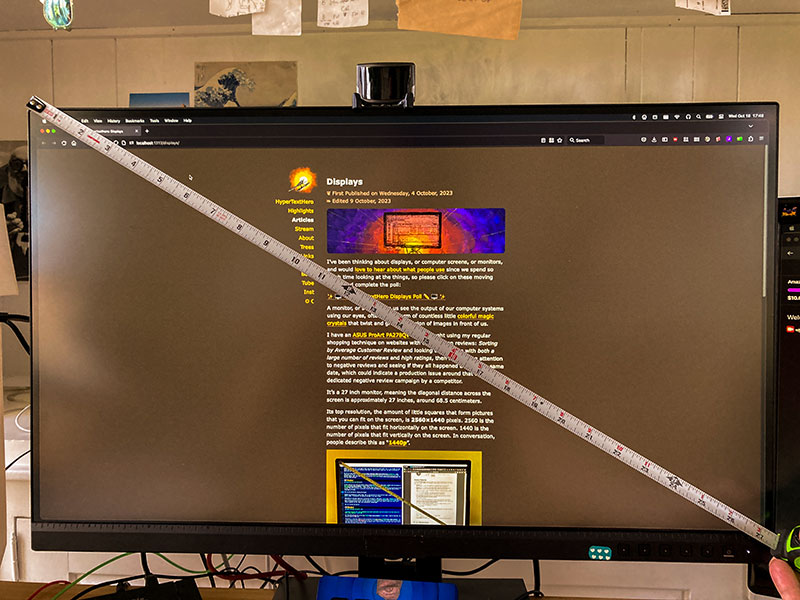
I don’t use 4k resolution on a 27 in screen because that amount of pixels makes everything look small, which strains eyes, and in the case of video games, can make things move more slowly as the poor video card needs to do more work to handle larger amounts of mini squares. If the software has good support for scaling, this may not be a problem, and you may prefer a higher “retina” resolution screen, 5k and above.
The top refresh rate of the ASUS at any resolution is the standard 75Hz, which means it draws and updates the little squares on the screen 75 times every second. This is important for my eyes and comfort while using a computer, especially when playing video games with movement and animation. Using refresh rates below 60Hz when you’re used to 60Hz can make you feel like you are watching a very boring person verbally describing what is happening on the screen while angrily shaking a book at you.
Image quality and color reproduction is good in both displays, which is important to me as I also use these for photo editing and graphic design by connecting it to a Macbook Pro.
Both have decent stands that are vertically adjustable, though you may need to put some encyclopedias under them if you are Gheorghe Mureșan, or get one of the VESA mounting arms. The ASUS can also be rotated, and I have it set vertically.
Also, both screens are physically quite…creaky. That is, when you hold the screens with both hands, their plastic frames make a creaking sound, so you have to handle them carefully should you need to move quietly to smash them on the head of an intruder sneaking around your apartment.
Sometimes, when waking up from sleep while the DisplayPort to USB-C cable is connected to the Macbook and the MiniDisplay port to DisplayPort is connected to the PC, the ASUS display gets confused and says there’s no signal. Unplugging the USB-C cable from the Mac, turning the monitor off via the dedicated button, then turning it on again and replugging the USB-C cable to the Mac fixes this.
Speakers
When playing video games or listening to music on the computer I often use headphones because they separate the computer sound output from the outside world and let me listen closely. They also prevent sudden clanks of heavy swords or guerrilla gunfire from startling my companion late at night.
Yes, like Courtney Barnett and Kurt Vile, I usually “plug ‘em up”.
Wearing headphones does get tiring after a while, especially in summer, and you miss playing or watching something with someone while listening to the air being pushed about together. Also, it’s nice to hear the music from a guitar or keyboard connected to a laptop sounding out in the open. For these situations I have a pair of Presonus Eris E3.5 near field studio monitors, or speakers.
“Near field” speakers are made to be kept close by the listener, speaking sounds at low or medium volumes, not to blast out music to make your neighbors call 311. They are designed to transmit an accurate representation of recorded sounds while preserving details and small variations, not to make bad recordings louder by shouting out the information in highly compressed MP3 files through car loudspeakers while speaking loudly in a mobile phone because you are now deaf.
The Eris E3.5s are shaped like classic rectangles with flat tops that let you easily keep things on them, like an old iPhone that is used as a webcam attached to a tripod-head on top of a stack of books. The front of the left speaker has a volume control knob to adjust the vertical shape of the spoken waves of sound. There is also a headphone input, an On/Off switch, and an aux in so friends can plug in their phones and play music when they visit.
On the back there are balanced and unbalanced left and right RCA line inputs and — surprising for speakers costing this little — bass and treble tuning knobs that let us adjust the shape of the sound to match the acoustic characteristics of a room. Carpet shop? Maybe turn up frequencies above 4 kHz. David Lynch’s office? Consider turning up the 20 to 300 Hz range.
These speakers sound good, and I say this not as an audiophile but as someone with a deep appreciation for good sound. The pressure waves transmitted via electrical signals that physically move the air around these things sound clear and accurate, with a bassy voice that makes one believe an orchestra of virtuoso ventriloquists lives inside each box.
Finally, there is a Chicken and Andouille Gumbo recipe in the manual which reminded me of Buddy Guy and left a smile on my face.
Recommended warmly.
Headset
My temples are sensitive to pressure, and after trying over-ear and in-ear headphones, I’ve settled on Koss KSC75 mini speaker phones that have incredible sound for the price and hang on my ears to give me even more technical geek street digital cred. They can even be modded.
Mic
I input sounds into the Fifine metal condenser recording microphone and the output is, fine. Especially when using some audio filters. =todo: blog post about improving mic sound in OBS.
Memory
📋 I understand computer memory — Random Access Memory, or RAM — as a digital desk or clipboard: The more space you have, the more things you can have on it simultaneously without needing to open a drawer or walk over to a filing cabinet to get more papers, folders, and books to work on.
Usually the more RAM you have the better because it means you can run, say, a video game at the same time as a voice chat application like Discord and a streaming application like OBS without having any of these slow any of the others down.
Memory usually comes in pairs due to computing reasons, and this pair of G.SKILL Ripjaws S5 Series DDR5 RAM 32GB sticks should be more than enough for this system to juggle several tasks like some forgotten runaway prodigy performing in a circus.
Storage
🗃 Currently storage is increasingly becoming more more RAM-like: A desk extension with no moving parts at all called SSDs, Solid State Disks.
If RAM is like a digital desk you do your everyday work on, SSDs are like super-large extensions of your desk with mini Olympic 100m champions sprinting back and forth picking up and putting down the boxes with books, pictures, and reels of film and sound that you work with.
Modern “open world” video games run better on SSDs as these games have a lot of information that needs to be continuously put on and taken away from work-play space. Older games and other applications on your machine also run more quickly with SSDs.
I currently have five storage drives.
- One Crucial P5 Plus 1TB PCIe Gen4 3D NAND NVMe M.2 Gaming SSD with the OS installed.
- Three 1 TB Samsung 860 EVOs plugged into SATA-to-USB enclosures that are plugged into USB 3 ports to keep the ever-larger open world video games that I like on.
- And a single Seagate Backup Plus Slim 2 TB HDD with a library of games that don’t need SSDs to run well.
Keyboard
⌨️ The two most important characteristics in a keyboard for me are that it is a comfortable thing to type words on and that it is reliable. I don’t want to have to clean it for it to work properly. It should just work, for many, many years. If it is quiet to type on that is a bonus.
I was banging away words and movement commands on an Apple Aluminum Wired Keyboard MB110LL/A commandeered from an old iMac that continued working well after many years, with two issues:
- When holding down more than two keys at the same time, such as W and A and Space for moving diagonally up and to the left while firing lasers, the Fire Laser key would not register. This means the keyboard has poor key rollover or ghosting.
- Since it is an Apple keyboard, the Alt and Command (Windows) keys are switched around, which can be awkward.
Because of the above, since May 2023 I have been trying a SteelSeries Apex 3, and I like it so far. A quiet keyboard with gamer-cred points due to RGB lights and a volume control slider. Lets see how things are going in a year or two.
Mouse
The hand-held rodents I currently drag across my desk to move the cursor on the screen are a Pulsar Xlite V3 and a Steelseries Sensei 310 because it’s good for your wrists and fingers to not use the same mouse all the time.
The Pulsar works well but still makes clicking noises that are a bit loud. It comes with a USB bluetooth dongle thingy that lets you use it wirelessly, like magic. There’s also a wire to charge the thing or use it wired in, and I still like to imagine using this wire to swing the mouse round and round while spinning my body faster and faster, finally releasing it and yelling at the top of my lungs while jumping up and down and pumping my clenched fists, like in Olympic hammer throw competition. ¶ The pointing device wouldn’t go far, however, as it’s very small and light. Its been working fine up to now.
The Sensei is heavier, and of an ambidextrous design, which makes me feel like playing Jagged Alliance.
Controllers
=Todo - write briefly about the following:
- Links to own videos on Amazon?
- Universal Audio Volt 2
- 8BitDo Pro 2
- VKB Rudders Mk. IV
- VKB Gladiator NXT
- VKB GNX WWII throttle
- Track IR 5
- Stream Deck Mk. 2
- Pluggable 7-port USB hub
- FIFINE metal condenser mic
- Webcam
- Green screen
- Random lights found in NYC and other basements
· ˖ ✦ . ˳
Come with me in creative journeys through music and play by subscribing to my YouTube and Twitch channels. ❤︎ Did you enjoy this post? You can buy me a moment of time.
Possibly Related:
- Condensed Anthem Lazer Power: Frostblade NeWT
- War Thunder Mouse and Keyboard Controls in DCS
- Grand Theft Auto V online cooperative play guide and PC keyboard bindings
- Numa compact digital piano notes
- Piano Booster
˳ · ˖
Prior entry: Petition to Rename Columbus Circle
Next entry: Condensed Anthem Lazer Power: Frostblade NeWT