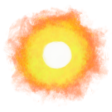Condensed Anthem Lazer Power: Frostblade NeWT
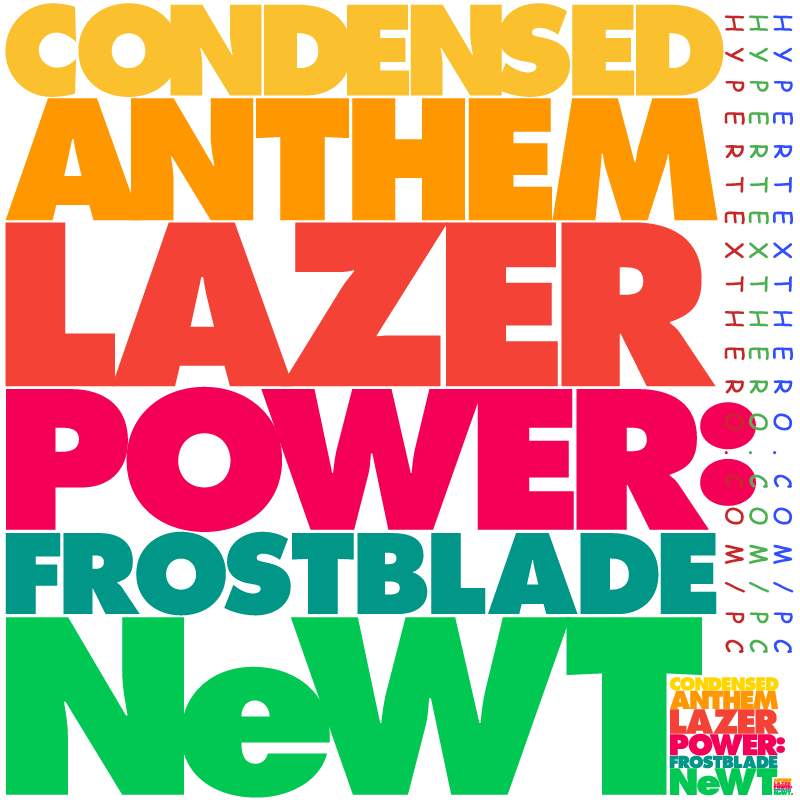
Condensed Anthem Lazer Power: Frostblade NeWT
Condensed Anthem Lazer Power: Frostblade NeWT was a custom personal computer that was kept on a desk and below you can find my thoughts about its components. My current PC is this one.
It was used for exploring video games while streaming word and game play to the digital jungle from my outpost in the edge of a large city.
My goal was for it to be small, relatively quiet, yet powerful, and after extensive research I had decided to base it on Jay Mattison’s excellent Lazer3D XTD Mini-ITX work.
This was the first personal computer I had built in a long time, so it was best to be prepared for curses and chaos.
Table of Contents
CPU
The Central Processing Unit is the “brain” of the computer, a super-fast, streamlined filing system, or data handler, as Richard Feynman describes:
One of the miseries of life is that everybody names things a little bit wrong, and so it makes everything a little harder to understand in the world than it would be if it would be named differently. ¶ A computer does not primarily compute, in the sense of doing arithmetic. Strange. Although they call them computers, that’s not what they primarily do. They primarily are filing systems. ¶ People in the computer business say: “They’re not really computers, they’re DA-TA HAND-LERS.” Alright, that’s nice. Data handlers would have been a better name because it gives a better idea of the idea of a filing system where there’s a lot of data on cards and you handle it, you take cards out, look at them, put them back, and so on.
For this machine I chose an Intel Core i5-9600K 3.7 GHz 6-Core CPU, which is a data handler with six brains, or “cores”, with which to pick up and put down cards from filing cabinets at the speed of lightning striking a field of demagogues playing soccer.
It isn’t the fastest chip around, but is much cheaper than i7s and i9s, which are not faster enough to be worth the extra money. Plus it runs cooler, which is a good thing in a small system.
Speaking of cool, The K in the name of Intel chips means they can be “overclocked”, that is, you can make your data handler move even more quickly at the cost of more heat, as long as he wears high-fashion and carries a fan.
The CPU you choose determines what motherbase, I mean, motherboard you can use, so it is usually the first thing you decide on around which you then build the rest of your personal computer. AMD? Intel? Doesn’t matter. Pick one the latest models that fits your budget and begin.
Motherboard
The motherboard is the home of computers, their Mother Base, where all the components meet and connect with each other to generate your ultimate video gaming experience.
I am using a ROG STRIX Z390-Gaming, from ASUS, and have had no problems other than some difficulty reaching into it to connect cables and wind in tiny screws when putting the machine together. It is a small ITX form factor, after all, so, patience.
A pleasant surprise: This board has lights that cycle continuously through a range of rainbow colors when the computer is sleeping. RGB lights are standard fare for all PC video gamer aficionados, but new to me, so maybe now I can finally call myself one.
I won’t, though, because there is a ridiculous “Republic of Gamers” logo that comes up whenever the machine is started, and I cannot seem to change it to read “Cosmos Connection in Progress”, or turn it off altogether.
Video Card
When visiting a hair dresser or barber we trust to make us look less disheveled we notice they hold two instruments, one in each hand: A pair of scissors and a comb, or, if they are digital, a central processing unit and a video card.
You see, we humans are visual creatures who like looking at beautiful things, and beautiful things in computer screens look best when they contain lots of detail and move smoothly to complete the illusion that they are really there in front of us.

A dedicated video card is a second CPU, commonly called a graphics processing unit (GPU), with its own components designed for processing video images as efficiently as possible so that gigazillions of pixels can make beauties appear clearly and quickly without slowing down the rest of Condensed Anthem Lazer Power: Frostblade NeWT.
My first dedicated graphics card was a 3dfx Voodoo 2 that my father bought for me so I could fly a helicopter flight simulator called Longbow II do better work in my graphics class more efficiently. Now I have an EVGA RTX 2070 Super, which looks like a precision comb with an oversize handle and two big fans attached to keep the digital barbers’ hands cool and dry.
Given that these things are whole computers themselves it is not surprising that dedicated video cards are usually the most expensive part of a PC system. Do a lot of research to see how they run the games you like to play, and then buy the best one you can afford. Often the fastest model is overpriced and usually only between 10% and 30% faster than the top-middle-range model below that runs cooler, hence a 2070 instead of a 2080 for me at this point.
This spinning comb of technologies lets me play video games at high resolutions (1440p) with more detail at 60 frames drawn on the screen per second, even while streaming.
Having one in your system is like having Susan Kare and John Carmack simultaneously cutting your hair that can magically grow back instantly.
A real beauty.
CPU Cooler
A computer’s data handling god makes a lot of heat in the office opening and closing so many drawers and filing cabinets at once.
And like a highly paid fashion model, even god needs a way to stay cool when working hard, so our hyper-active archivist wears a contraption that looks like a giant fan designed by Gucci attached to an Oscar Niemayer building. It is a Noctua NH-U9S CPU cooler, and possibly the most bizzarre piece of hardware in the machine.
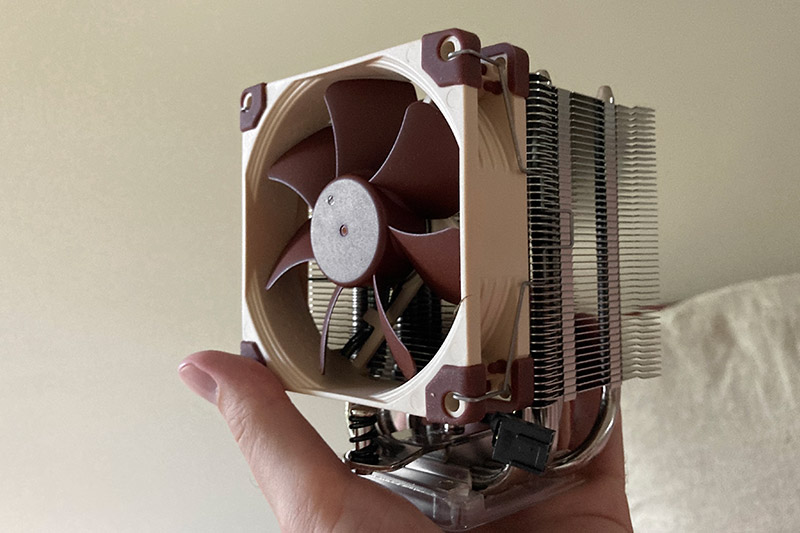
The NH-U9S comes with a mounting bracket that you attach to the motherboard, a syringe of thermal paste to be applied in the form of a 4–to–5mm–diameter dot on the CPU heat dissipator plate, the brown fan you clip to the side of the shiny silver thing, and even a long single-metal-piece screwdriver to screw it tightly onto the omnipotent archivist.
The Noctua is so tall and heavy I worry about standing the computer on its side to save more space on my desk as I had originally planned to do. Wouldn’t the weight warp and damage the motherboard? Or is the mobo’s silicon strong enough for this? I am leaving the machine flat on its little stand for now until I can find answers from more experienced PC builders. If you know please do email me.
I am happy with this cooling contraption. The fan spins quickly and quietly, and I have not heard any complaints from the god working hard inside.
Power Supply
The Corsair SF 600 W 80+ Gold Certified Fully Modular SFX is a little box of power that would make Geordie La Forge happy were he responsible for the smooth operation of a mini-video gaming personal computer instead of ships that sail to other stars. It comes with plenty of wires to spread that power around to all the other components, with no Level-1 Diagnostics required so far.
Case
Known as the Lazer3D LZ7 XTD Mini ITX, this case is an A4-paper sized three-dimensionally-printed piece of assemblable art that is small and pretty enough to remain comfortably and permanently on your desk instead of hidden away where dust gathers. Warmly recommended if you care about aesthetics as well as raw power.
Case Fan
It is an ultra sleek whirly thing that is good at physics and likes lime on its papaya and caipirinhas and creates a mini-cyclone that keeps machine components around feeling nice and cool. It is called a Prolimatech Ultra Sleek Vortex 14 fan 98 CFM 140 mm. It works.
Monitor
A monitor, or screen, lets us see the output of our computer systems using our eyes, often in the form of countless little colorful magic crystals that twist and give the illusion of images in front of us.
I had a Dell P2415Q 24-Inch monitor (and now a ASUS ProArt PA278QV) that I bought using my regular shopping technique on websites with user-written reviews: Sorting by Average Customer Review and looking at the ones with both a large number of reviews and high ratings, then also paying attention to negative reviews and seeing if they all happened around the same date, which could indicate a production issue around that time, or a dedicated negative review campaign by a competitor.
The P2415Q is a 24 inch monitor, meaning the diagonal distance across the screen is approximately 24 inches, or 61 centimeters.
Its top resolution, the amount of little squares that form pictures that you can fit on the screen, is 3840×2160 pixels. 3845 is the number of pixels that fit horizontally on the screen. 2160 is the number of pixels that fit vertically on the screen. In conversation, people describe this as “4k”.
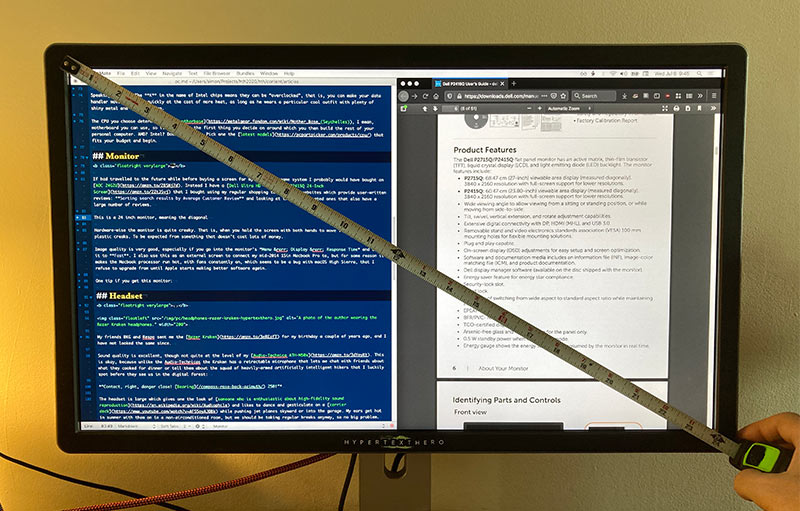
I don’t use 4k resolution on a 24 inch screen because that amount of pixels makes everything look tiny, which strains eyes, and in the case of video games, can make things move more slowly as the poor video card needs to do more work to handle larger amounts of mini squares.
Luckily, monitors let us choose to display things at lower, more comfortable resolutions for both our eyes and our systems, such as 2560×1440 (described in conversation as 1440p) and the common 1920×1080 (1080p). This is called scaling, and can, I think, make more work for the video card, so it is probably best to stick with the default resolution of your screen if you are obsessed about getting every last little bit of performance out of the machine.
The refresh rate of this monitor at any resolution is the standard 60Hz, which means it draws and updates the little squares on the screen 60 times every second. This is very important for your eyes and comfort while using a computer, especially when playing video games with movement and animation. Anything less, like 30Hz, can make you feel like you are watching a boring person verbally describing what is happening on the screen while angrily shaking a book at you.
I use the ASUS ProArt PA278QV as my primary gaming screen now, with a larger 27in screen area, higher 75Hz refresh rate, and 2560×1440 native resolution.
Image quality and color reproduction is very good, which is important to me as I also use the monitor for photo editing and graphic design by connecting it to a Macbook Pro.
It has a decent stand that is vertically adjustable, though you may need to put some encyclopedias under it if you are Gheorghe Mureșan. The screen can also be rotated, and even removed to be mounted on a wall.
I’m currently using an old Viewsonic 1080p monitor for my second screen with OBS and chat, and am considering replacing it with a second 1440p screen.
Speakers
When playing video games or listening to music on the computer I often use headphones because they separate the computer sound output from the outside world and let me listen closely. They also prevent sudden clanks of heavy swords or guerrilla gunfire from startling my companion late at night.
Yes, like Courtney Barnett and Kurt Vile, I usually “plug ‘em up”.
Wearing headphones does get tiring after a while, especially in summer, and you miss playing or watching something with someone while listening to the air being pushed about together. Also, it’s nice to hear the music from a guitar or keyboard connected to a laptop sounding out in the open. For these situations I have a pair of Presonus Eris E3.5 near field studio monitors, or speakers.
“Near field” speakers are made to be kept close by the listener, speaking sounds at low or medium volumes, not to blast out music to make your neighbors call 311. They are designed to transmit an accurate representation of recorded sounds while preserving details and small variations, not to make bad recordings louder by shouting out the information in highly compressed MP3 files through car loudspeakers while speaking loudly in a mobile phone because you are now deaf.
The Eris E3.5s are shaped like classic rectangles with flat tops that let you easily keep things on them, like an old iPhone that is used as a webcam attached to a tripod-head on top of a stack of books. The front of the left speaker has a volume control knob to adjust the vertical shape of the spoken waves of sound. There is also a headphone input, an On/Off switch, and an aux in so friends can plug in their phones and play music when they visit.
On the back there are balanced and unbalanced left and right RCA line inputs and — surprising for speakers costing this little — bass and treble tuning knobs that let us adjust the shape of the sound to match the acoustic characteristics of a room. Carpet shop? Maybe turn up frequencies above 4 kHz. David Lynch’s office? Consider turning up the 20 to 300 Hz range.
These speakers sound good, and I say this not as an audiophile but as someone with a deep appreciation for good sound. The pressure waves transmitted via electrical signals that physically move the air around these things sound clear and accurate, with a bassy voice that makes one believe an orchestra of virtuoso ventriloquists lives inside each box.
Finally, there is a Chicken and Andouille Gumbo recipe in the manual which reminded me of Buddy Guy and left a smile on my face.
Recommended warmly.
Headset
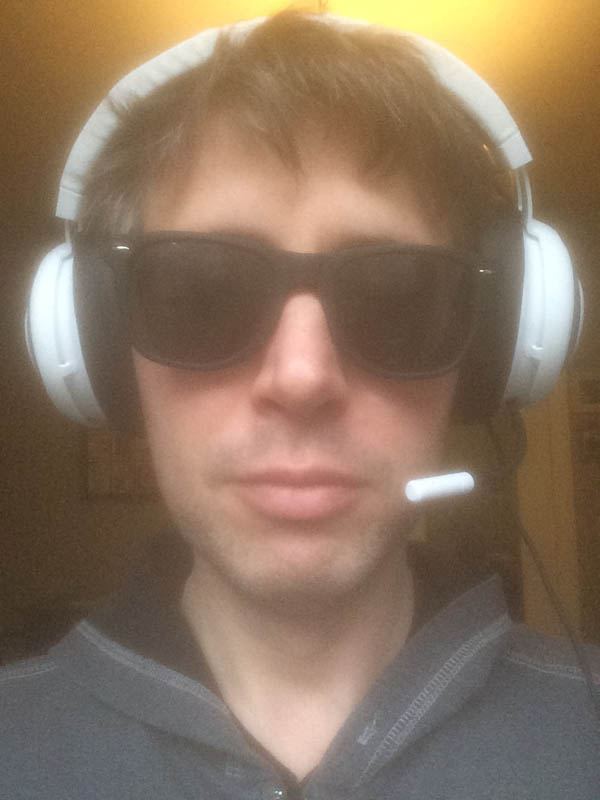
My friends BKG and Respo sent me the Razer Kraken for my birthday a couple of years ago, and I have not looked the same since.
Sound quality is excellent, though not quite at the level of Audio-Technica ATH-M50xs. This is okay, because unlike the Audio-Technicas the Kraken has a retractable microphone that lets me chat with friends about what they cooked for dinner or tell them about the squad of heavily-armed artificially intelligent hikers that I luckily spot before they see us in the digital forest:
“Contact, right, danger close! Bearing 250!”
The headset is large which gives one the look of someone who is enthusiastic about high-fidelity sound reproduction and likes to dance and gesticulate on a carrier deck while pushing jet planes skyward or into the garage. My ears get hot in summer with them on in a non-airconditioned room, but we should be taking regular breaks anyway, so no big problem.
The speakers have in-line audio controls with a volume wheel and a mute switch on the wire, and faux-leather cushions that along with the adjustable headband make them comfortable to wear, even more comfortable than the ATH-M50x, like having a loving octopus that is not wet wrapped softly around your head.
The only problem is that they shut me away from the outside world too much, and make smoke come out of my ears after long game playing sessions, so I mainly use standard 3.5mm Apple EarPods plugged into a hardware volume control instead.
“Tower, this is Bluebird, requesting a flyby.”
Memory
📋 I understand computer memory — Random Access Memory, or RAM — as a digital desk or clipboard: The more space you have, the more things you can have on it simultaneously without needing to open a drawer or walk over to a filing cabinet to get more papers, folders, and books to work on.
Usually the more RAM you have the better because it means you can run, say, a video game at the same time as a voice chat application like Discord and a streaming application like OBS without having any of these slow any of the others down.
Memory usually comes in pairs due to computing reasons, and this pair of Corsair Vengeance LPX 3200MHz C16 DDR4 DRAM 16 GB RAM sticks should be more than enough for this system to juggle several tasks like some forgotten runaway prodigy performing in a circus.
Storage
🗃 The most common storage is probably still Hard Disk Drives — HDDs — mechanical platters of spinning magnetic disks that are like mini metal boxes filled with books on endless Ikea Billy shelf racks sitting on rotating sushi tables with easily-angered overweight chefs responsible for moving them about.
Currently storage is increasingly becoming more more RAM-like: A desk extension with no moving parts at all called SSDs, Solid State Disks.
If RAM is like a digital desk you do your everyday work on, SSDs are like super-large extensions of your desk with mini Olympic 100m champions sprinting back and forth picking up and putting down the boxes with books, pictures, and reels of film and sound that you work with.
Modern “open world” video games run better on SSDs as these games have a lot of information that needs to be continuously put on and taken away from work-play space. Older games and other applications on your machine also run more quickly with SSDs.
I currently have five storage drives.
- Three 1 TB Samsung 860 EVOs plugged into SATA-to-USB enclosures that are plugged into USB 3 ports to keep the ever-larger open world video games that I like on.
- A smaller, fast 250 GB Kingston M.2 2280 SSD with the computer’s operating system.
- And a single Seagate Backup Plus Slim 2 TB HDD with a library of games that don’t need SSDs to run well.
Keyboard
⌨️ The two most important characteristics in a keyboard for me are that it is a comfortable thing to type words on and that it is reliable. I don’t want to have to clean it for it to work properly. It should just work, for many, many years. If it is quiet to type on that is a bonus.
I had the Logitech G413 Backlit Mechanical Gaming Keyboard for a year before many of the keys started having repeating issues where you type a letterr and it iss repeatedd twicee, for example, and the problem persisted after cleaning and replacing some of the keys. It is a shame because I like the feel of the keyboard, but there seems to be a critical design problem with the G413. So I’m banging away words and movement commands on an Apple Aluminum Wired Keyboard MB110LL/A commandeered from an old iMac which works well after many years, with two issues:
- When holding down more than two keys at the same time, such as W and A and Space for moving diagonally up and to the left while firing lasers, the Fire Laser key may not register. This means the keyboard has poor key rollover or ghosting.
- Since it is an Apple keyboard, the Alt and Command (Windows) keys are switched around, which can be awkward.
Because of the above, since May 2023 I have been trying a SteelSeries Apex 3, and I like it so far. A quiet keyboard with gamer-cred points due to RGB lights and a volume control slider. Lets see how things are going a year or two from now.
Mouse
🐭 Update 2020-11-13: I now have a SteelSeries Sensei 310 and will update this with a new review eventually.
The hand-held rodent I currently drag across my desk to move the cursor on the screen is an HP Silver/Carbon USB Wired Optical 3 Button Scroll Wheel Mouse that looks like it was used to practice hammer throws by somebody qualifying for the Olympics.
I can picture this person holding onto the USB connection end of the cable and swinging the mouse round and round while spinning their bulk faster and faster, then finally releasing it and yelling at the top of their lungs while jumping up and down and pumping their clenched fists.
The pointing device wouldn’t have gone far, however, as it is actually small and light, and has been working fine for the 4 years that I have been using it after finding the thing in a box on tables with free stuff at Columbia University’s campus. A nice person there kept repeating “Free books, free books! All things! Feel free to browse, feel free to browse! Lets keep knowledge out of the garbage!”
Eventually I do want to replace my Silver/Carbon HP, probably with a SteelSeries Sensei Laser Gaming mouse that a friend recommended, so I can feel even closer to a digital master swordsman.
· ˖ ✦ . ˳
Come with me in creative journeys through music and play by subscribing to my YouTube and Twitch channels. ❤︎ Did you enjoy this post? You can buy me a moment of time.
Possibly Related:
- Personal computer
- War Thunder Mouse and Keyboard Controls in DCS
- Grand Theft Auto V online cooperative play guide and PC keyboard bindings
- Numa compact digital piano notes
- Piano Booster
˳ · ˖
Prior entry: Personal computer
Next entry: Inner City Blues (Make Me Wanna Holler)