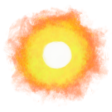- Change Permissions of All Folders and Files Recursively ➶
-
You’re working on a website and images are not showing despite being in the proper place.
It’s probably a permissions problem, so here’s how to change folder and file permissions recursively to 0644 and 0755:
chmod -R u+rwX,go+rX,go-w /path/to/folder/containing/everything/you/want/changed
· ˖ ✦ . ˳
Come with me in creative journeys through music and play by subscribing to my YouTube and Twitch channels. ❤︎ Did you enjoy this post? You can buy me a moment of time.
Possibly Related:
- Hypertexthero streaming guide
- Move Lightroom photos to larger drive
- Img
- Watch Dogs: Legion Crash - Event ID 0 from source nvlddmkm cannot be found
- Todd and Ted Talk Starfield
˳ · ˖
Prior entry: Tech Info on Alan Wake 2 Game Engine: Northlight
Next entry: Drawing