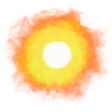Star Citizen screenshots folder location
It took me a surprisingly long time to find an answer to this, so I am writing this down here, the Star Citizen screenshots folder location:
C:\Program Files\Roberts Space Industries\StarCitizen\LIVE\Screenshots
If you installed in a specific folder, maybe in another drive, it would be:
Install_Drive_Letter:\SC_Custom_Folder\StarCitizen\LIVE\Screenshots
If you do not see a Screenshots folder, take a screenshot in the game and the folder with your screenshot inside will be automatically created.
To take a screenshot in Star Citizen press the Print Screen key on your keyboard.
· ˖ ✦ . ˳
Possibly Related:
- Paparazzi!
- Star Citizen
- 3 reasons to pass on *PC Game Pass*
- Star Citizen Seamless Gamespace Demo
- Simulator keybinding locations
˳ · ˖
Prior entry: 40 Years of Microsoft Flight Simulator
Next entry: Music Mouse